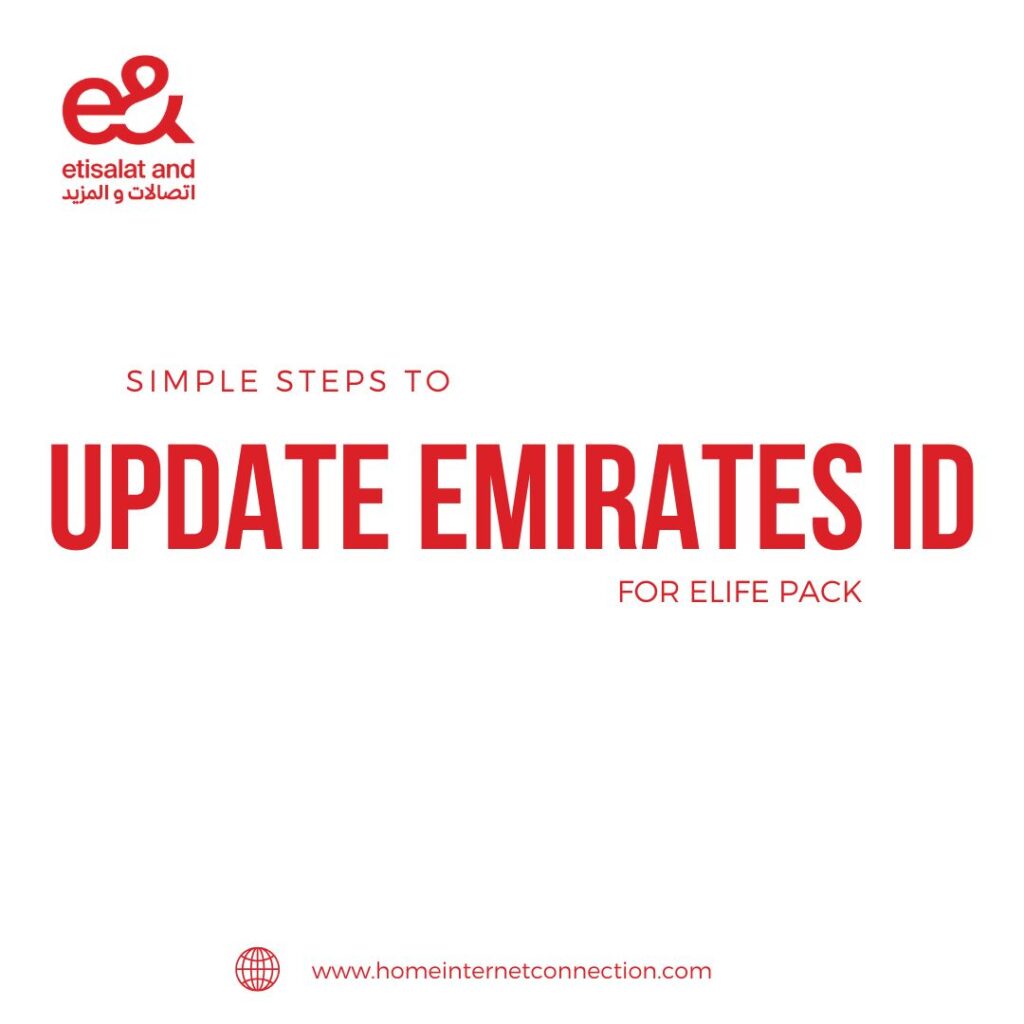
If you need to update your Emirates ID with Etisalat, you have a few convenient options to do so. Here’s a detailed guide on how to update your Emirates ID through the My Etisalat UAE app, visiting an Etisalat by e& outlet, or calling 101.
1. Updating Your Emirates ID via the My Etisalat UAE App
The My Etisalat UAE app allows you to manage your Etisalat account conveniently, including updating personal information like your Emirates ID. Follow these steps:
Steps:
- Open the My Etisalat App:
- Launch the My Etisalat UAE app on your mobile device. If you haven’t installed it yet, you can download it from the App Store (iOS) or Google Play Store (Android).
- Log In to Your Account:
- Enter your Etisalat mobile number and password (or use other login options such as Emirates ID or OTP).
- Go to Profile Settings:
- Once logged in, tap on your profile icon or find the “Account” or “Settings” option in the app’s main menu.
- Update Emirates ID:
- Look for an option that says something like “Update Emirates ID” or “Edit Profile”. Tap on it.
- You’ll be prompted to upload a clear image of your updated Emirates ID.
- Upload the Updated Emirates ID:
- Take a photo of your new Emirates ID or choose the image from your gallery.
- Ensure that all the details on the card (such as your name, ID number, and photo) are clearly visible in the image.
- Submit for Verification:
- After uploading the image, follow the prompts to submit your updated Emirates ID.
- Etisalat will review the details, and you should receive a confirmation once your update is processed.
2. Updating Your Emirates ID by Visiting an Etisalat by e& Outlet
If you prefer to handle the update in person, you can visit any Etisalat by e& outlet.
Steps:
- Find the Nearest Etisalat by e& Store:
- Use the Etisalat store locator on their website or the My Etisalat app to find the nearest outlet.
- Visit the Store:
- Head to the outlet with your updated Emirates ID.
- Submit the Request:
- At the store, inform the staff that you need to update your Emirates ID in their system.
- You will be asked to provide a copy or show your updated Emirates ID.
- Verification Process:
- The store staff will verify your updated ID and process the change.
- Confirmation:
- Once the update is done, you will receive a confirmation from Etisalat, and your account details will reflect the updated Emirates ID.
3. Updating Your Emirates ID by Calling Etisalat’s Customer Service (101)
Alternatively, you can update your Emirates ID by calling Etisalat’s customer service.
Steps:
- Call 101:
- Dial 101 from your Etisalat number to reach customer service.
- You can also call from a non-Etisalat number by dialing the relevant customer service number for your region.
- Speak with an Agent:
- Once connected, follow the voice prompts to speak to a customer service representative.
- Inform them that you would like to update your Emirates ID.
- Provide Information:
- The representative may ask you to provide your Emirates ID number or other identification details to verify your identity.
- You may also be asked to email or upload a copy of your updated Emirates ID.
- Verification and Update:
- The customer service agent will verify your information and process the update.
- Confirmation:
- You should receive confirmation that your Emirates ID has been updated successfully. This may be via SMS or email.
Why Update Your Emirates ID with Etisalat?
- Accurate Records: Updating your Emirates ID ensures that Etisalat has the most up-to-date information, which is important for service verification, billing, and security.
- Compliance: Etisalat is required by the UAE government to maintain accurate records linked to Emirates IDs for mobile connections.
- Convenience: Updating your ID in the system makes it easier to manage your services, access support, and verify your identity for any future transactions.
Certainly! In addition to using the My Etisalat UAE app, visiting an Etisalat by e& outlet, or calling 101, you can also update your Emirates ID using UAE Pass. UAE Pass is a national digital identity that allows UAE residents to access government and private sector services securely and conveniently.
Here’s how you can update your Emirates ID with Etisalat via UAE Pass:
4. Updating Your Emirates ID Using UAE Pass
UAE Pass allows you to securely authenticate and access services, including updating your Emirates ID with Etisalat. Here’s how you can do it:
Steps:
- Ensure You Have UAE Pass Installed:
- First, make sure you have the UAE Pass app installed on your phone. You can download the app from the App Store (iOS) or Google Play Store (Android).
- If you don’t have a UAE Pass, you can register through the app or at a UAE government service center (such as at an Emirates ID center or a UAE mobile operator outlet).
- Log In to the UAE Pass App:
- Open the UAE Pass app on your phone and log in with your credentials (you’ll need to enter a PIN or use your fingerprint or face recognition to authenticate).
- Go to Etisalat’s Digital Services:
- Once logged in to UAE Pass, look for Etisalat under the available service providers or use the search feature within the app to find Etisalat-related services.
- Choose “Update Emirates ID”:
- Select the option that allows you to update your Emirates ID. This will trigger a secure connection with the Etisalat system to verify your ID and update your details.
- Upload Your Updated Emirates ID:
- You will be prompted to upload a copy of your updated Emirates ID. Ensure the image is clear and that all details (name, Emirates ID number, etc.) are visible.
- Authenticate and Confirm:
- After submitting the updated Emirates ID, you’ll be asked to authenticate using your UAE Pass PIN or biometric verification (fingerprint/face ID).
- Confirm your submission and the update process will begin.
- Receive Confirmation:
- Once the Emirates ID update is successfully processed, you should receive a confirmation notification via the UAE Pass app or SMS from Etisalat.
Why Use UAE Pass to Update Your Emirates ID?
- Convenience: It’s a fully digital process, and you don’t need to visit a store or call customer service. You can complete the process at your convenience.
- Security: UAE Pass is a secure, government-backed platform that ensures your personal information is safely processed.
- Integration: Many services across UAE, including telecom services like Etisalat, now support UAE Pass for identity verification, making it easier for you to manage updates and transactions.
Now, you have four ways to update your Emirates ID with Etisalat:
- My Etisalat UAE app
- Etisalat by e& outlet
- Call 101
- UAE Pass
Each of these methods is simple and secure, so you can choose the one that works best for you!
